A well-crafted thank you email after a meeting is a powerful tool for building and maintaining professional relationships. It serves as a gesture of appreciation, reinforces the key points discussed, and can even pave the way for future collaborations. In this guide, we will delve into the essential components of a professional thank you email template, focusing on design elements that convey professionalism and trust.
Subject Line
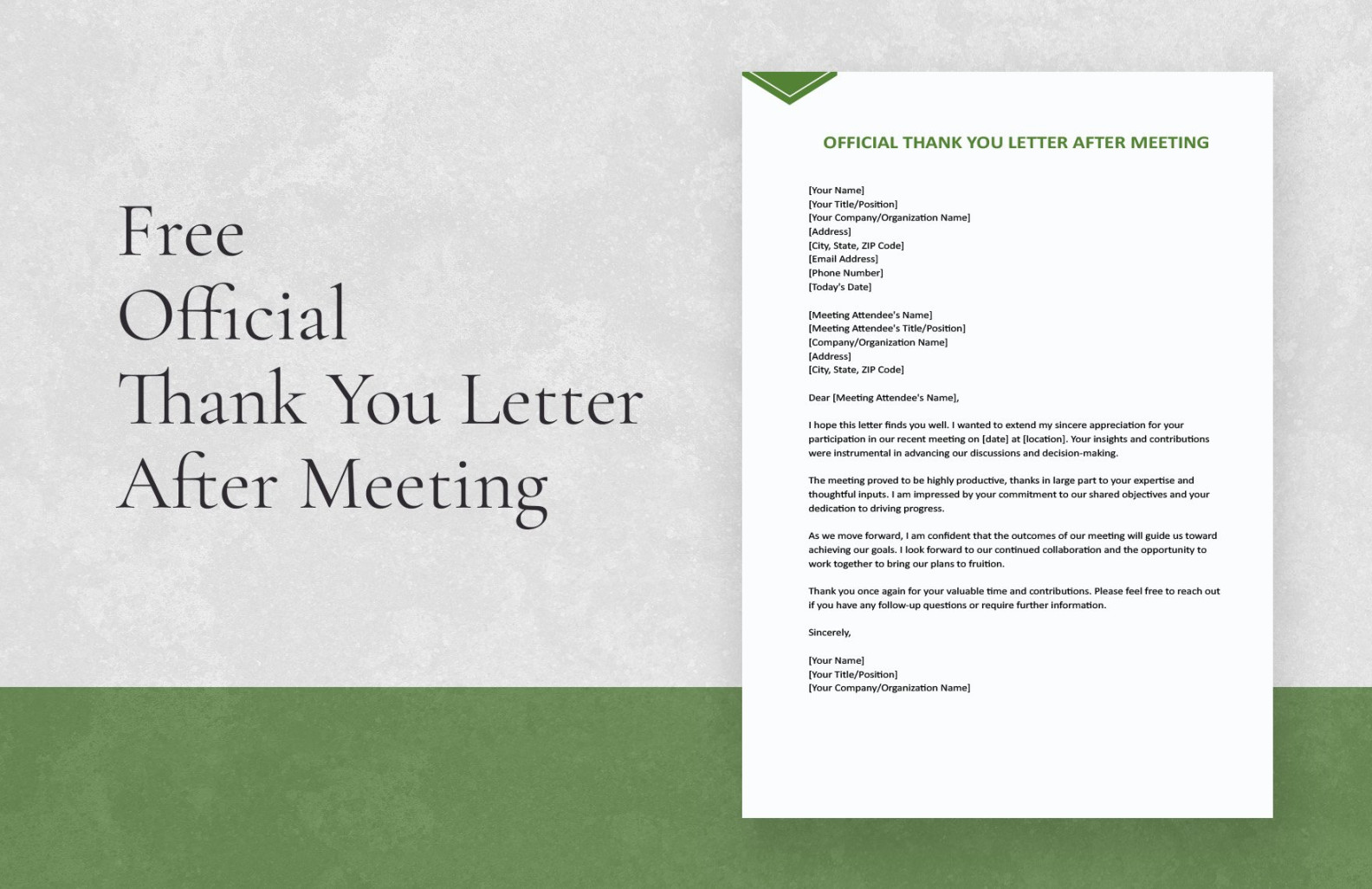
The subject line is the first thing your recipient will see, so it’s crucial to make it impactful. Keep it concise, relevant, and personalized. Here are some effective subject line options:
Thank you for your time, [Recipient’s Name]
Salutation
Use a formal salutation, such as “Dear [Recipient’s Name],” to address the recipient respectfully.
Opening Paragraph
Begin by expressing your gratitude for the meeting. Briefly recap the main points discussed to demonstrate your attentiveness and understanding.
Example:
> Dear [Recipient’s Name],
> I wanted to express my sincere appreciation for taking the time to meet with me on [Date]. Our discussion about [Meeting Topic] was extremely valuable, and I found your insights to be particularly helpful.
Body Paragraphs
Use this section to reinforce key points from the meeting, reiterate your interest in the discussed topics, or propose next steps. Be specific and provide examples to illustrate your points.
Example:
> I was particularly interested in your comments regarding [Specific point]. Your experience in [Relevant field] aligns perfectly with our goals at [Your company]. I believe there is a great opportunity for us to collaborate on [Potential project].
> As we discussed, I would like to follow up with you on [Next step]. I have attached [Relevant document] for your review.
Closing Paragraph
Reiterate your gratitude and express your eagerness to continue the conversation or take the next steps.
Example:
> Thank you again for your time and consideration. I look forward to hearing from you soon.
Signature
Include your full name, job title, company name, contact information, and a professional email signature.
Example:
> Best regards,
> [Your Name]
> [Your Job Title]
> [Your Company]
> [Your Contact Information]
Design Elements for Professionalism and Trust
Font: Choose a clean, legible font that is easy to read on both computers and mobile devices. Arial, Calibri, or Times New Roman are popular choices.
By following these guidelines and incorporating the recommended design elements, you can create a professional and effective thank you email that will leave a positive impression on your recipient.